
Add Date: 2025/2/25 Views: 1
Keywords: # Small CNC Machine Tool, # Desktop CNC Machine Tool, # Small Teaching CNC Milling Machine, # Small Teaching Machining Center, # Desktop CNC Lathe
The translation of the small CNC milling machine operation tutorial :
I. Preparations Before Operation
1. Check the Machine Condition:
- Ensure that the power supply, air pressure, lubrication system, and other components of the CNC milling machine are in normal working condition.
- Check that all parts of the machine are intact, with no looseness or damage.
- Confirm that lubricating oil and cutting fluid are sufficient.
2. Prepare Tools and Workpieces:
- Check that the cutting tools are in good condition and select the appropriate tools to install on the spindle.
- Secure the workpiece firmly on the worktable, ensuring its position is accurate.
3.Check the Machining Program:
- Write or import the machining program and ensure it is error-free.
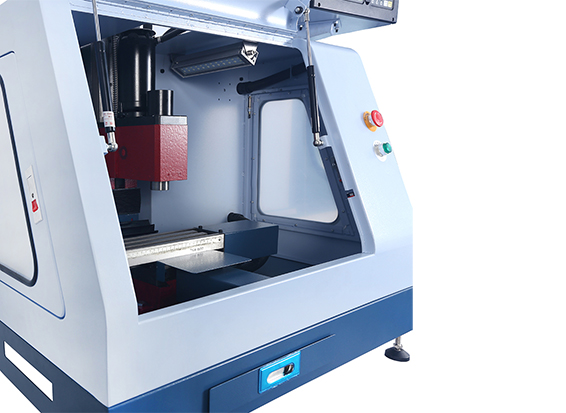
II. Power-On and Initialization
1. Power On:
- First, turn on the main power supply, then start the CNC system.
- Ensure the emergency stop button is released.
2. Return to Reference Point:
- After starting, return all axes (X, Y, Z) to the reference point to establish the machine coordinate system.
III. Program Input and Editing
1. Program Input:
- Input the machining program manually through the control panel or import it via external devices (such as a USB drive or network transfer).
- If the program is simple, it can be directly entered through the control panel.
2. Program Editing:
- If the program needs modification, switch to editing mode to add, delete, or modify it.

IV. Tool Setting and Parameter Adjustment
1. Tool Setting:
- Use a tool setter or manual tool setting to determine the initial position of the tool in the X, Y, and Z directions.
- Record the tool compensation values and enter them into the machine control system.
2. Parameter Adjustment:
- Set the spindle speed, feed rate, and other parameters according to the workpiece material and machining requirements.
V. Program Verification and Simulation
1. Program Verification:
- Lock the machine and run the program to check if the tool path is correct.
- If any issues are found, return to editing mode for modification.
2.Simulation Machining:
- Perform a simulation of the machining process on the machine control system to observe if the tool trajectory is reasonable.
VI. Formal Machining
1. Start Machining:
- After confirming everything is ready, unlock the machine and start the machining program.
- Adjust the feed rate as needed during machining.
2. Monitor the Machining Process:
- Closely observe the machine's operation to ensure there are no abnormalities.

VII. Post-Machining Processing
1. Check the Workpiece:
- After machining is complete, check the workpiece dimensions and surface quality to ensure they meet requirements.
2. Clean the Machine:
- Remove chips and oil from the worktable.
3. Shut Down the Machine:
- First, turn off the CNC system, then shut down the main power supply.
VIII. Safety Precautions
1. Operational Safety:
- Wear appropriate protective gear while operating to avoid accidents.
- When manually moving the machine, ensure the Z-axis is at a safe height to prevent collisions between the tool and the workpiece.
2. Program Debugging:
- Always perform a trial run of the program before formal machining to prevent collisions between the tool and the workpiece.
3. Machine Maintenance:
- Regularly inspect the machine's lubrication and cooling systems to ensure they are functioning properly.
By following the above steps, you can safely and efficiently operate a small CNC milling machine. Always strictly adhere to the operating procedures to ensure machining quality and equipment safety.